Eero 6 vs. Deco X20: Best Entry-Level WiFi 6 System?

Eero 6 and Deco X20 have the same speed and range on paper because each has an AX1800 rating.
Eero 6 has a more refined app and smoother installation process, while Deco X20 offers free content filters for parents and more Ethernet ports.
You probably won’t be disappointed with either system, but my recommendation is Eero 6 because of my four years of experience with Eero and their long track record of reliability.
Want to learn how I reached this conclusion? Read on to see the detailed breakdown of user-friendliness, design, and performance that informed my overall impression.
Setup
Eero 6
Eero is the easiest mesh system to install. It consistently takes under ten minutes to get a new network running. I’m confident any parent or grandparent can get Eero running by following the step-by-step guide on the phone app because it’s almost impossible to get confused and hiccups rarely happen.
Deco X20
I ran into a couple of issues when setting up Deco, but I still got my network running in under 20 minutes. Adding additional nodes to the network was painless, but once the nodes were added, I received an error saying there was no connection to the internet. And interestingly, my iPhone showed my network as “unsecured” until I performed Deco’s firmware update.
Software
Eero 6
The Eero app is built around simplicity. Ideally, Eero will configure your network on its own without any manual tweaks, but you can play with the DNS and port forwarding settings if you need them.
When you open the app, the gateway router and access points are shown at the top, with profiles below, then a list of all connected devices.
A profile for each household member can be made by grouping devices together. Once a profile has devices attached to it, you can create scheduled internet access, which is key for parents who don’t want their kids on the internet after bedtime.
Unfortunately, for parents who want to add content filters to limit their kids’ internet access, it’ll require Eero Plus for $10/month. Eero Plus comes with advanced security and ad blockers too, but it’s not worth the price unless you need an easy way to limit the type of content that can be accessed by profiles on your network.
You can view how much bandwidth your network has used for the week and it can be filtered by profiles or individual devices. Deco doesn’t have a bandwidth tracker, but it’s only essential for those with caps from their ISP.
If you want a more advanced bandwidth interface for daily or monthly usage, you’ll need Eero Secure.
Eero has one security benefit over Deco because it has HomeKit support for Apple users. iPhone users can add Eero to the Apple Home app, which will create a firewall between your smart home devices and the network. Theoretically, if one of your smart devices becomes compromised, it won’t take down the whole network.
Deco X20
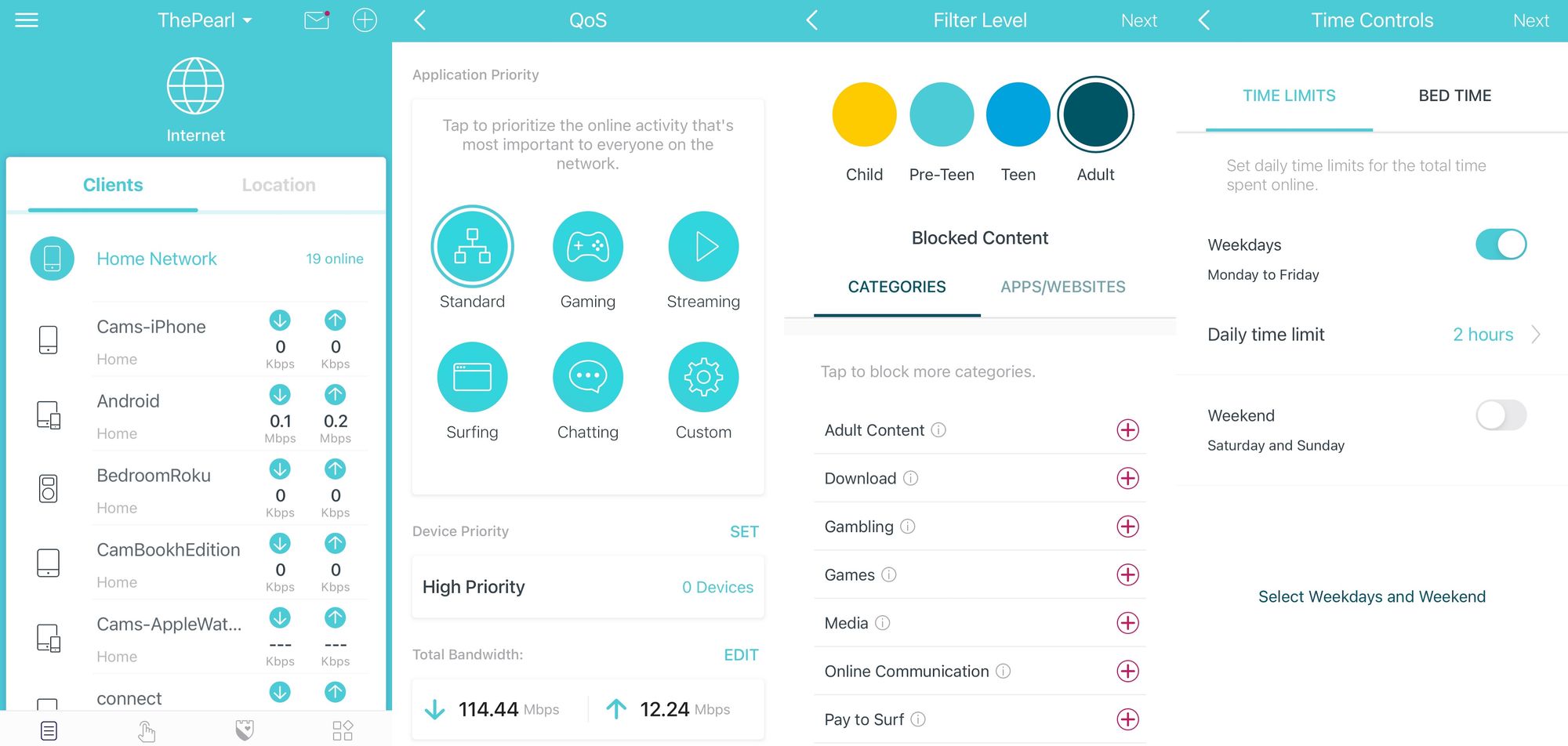
The Deco app operates independently from other TP-Link devices, which is good news, but the interface is a bit confusing. When you open the app, it’s not obvious where the nodes are located because it’s hidden. But just tap on the internet globe and your nodes will appear and display which node your devices are connected to.
Deco’s free parental controls are more advanced than what comes free with Eero. Just create a profile with your kids’ names and add their devices to the profile, then select which categories of sites you want to be blocked or manually enter sites. You can give your kids set internet usage quotas by choosing how many hours they’re allowed per day. Or create a “bedtime” where certain devices won’t function after the set time.
Deco has five software differences compared to Eero.
Deco is a dual-band WiFi system just like Eero. As with most WiFi systems, both bands run simultaneously and your devices automatically choose which one to connect to. But Deco lets you disable either band, which can be helpful when initially setting up smart home devices that utilize just the 2.4 GHz band. Once your smart home device is connected, you can turn on both of Deco’s bands again.
Multiple users can have admin access.
There’s built-in antivirus software that can be enabled.
While there’s not much you can do with Deco’s web-based interface, at least there is one. Eero doesn’t have anything.
Deco’s smart actions feature shows promise, but it isn’t overly useful because it only works with TP-Link smart devices. For example, create a smart action for one of your smart lights to change colors once a specific friends’ device connects to your network.
Speed
Eero 6
For my speed tests, I created an iPerf3 server on my MacBook Pro and used my WiFi 6 compatible iPhone 12 Pro in ten designated locations. Then, I averaged my speeds from each location together. For reference, my house is 1,200 square feet and I was trying to get backyard coverage.
Both of these mesh WiFi systems have an AX1800 rating, meaning both systems should cover around 5,000 square feet in a three-piece set and offer similar speeds.
The company rates the Eero 6 three-piece configuration for internet speeds of up to 500Mbps and when plugged in, you should get close to gigabit speeds.
In a mesh setup, I averaged 334Mbps from my ten locations with Eero 6.
Interestingly, speeds were about the same, in my house, when using two Eero 6 nodes compared to a three-node configuration, but three nodes will help those with a larger house than mine.
Deco X20
In a mesh setup, I averaged 370Mbps from my ten locations with Deco X20.
I tested with a two and three-node Deco configuration and the numbers were about the same.
Deco X20 was consistently faster than Eero 6 in my tests (about 10%). I’m not sure if my numbers could be replicated at different houses, but if they can, Deco’s speed increase might be due to Eero not being afraid to make speed sacrifices in favor of stability.
The bottom line? The speed margin is tiny and I couldn’t tell the difference in real life between these two systems. But neither system can handle gigabit speeds in a wireless setup.
Stability
Eero 6
Eero systems utilize a true multi-channel mesh network and are known for their stability.
Relative to other mesh systems, Eero does a better job at making your network feel like it’s run by just one router. As you move throughout the house, devices will connect to the closest node, but you won’t notice when a device switches nodes. Eero automatically prioritizes different types of devices to ensure that everything stays running smoothly.
Are there any downsides?
A tiny fraction of users had firmware issues at the launch. These users couldn’t reach optimal speeds, but I didn’t experience any issues first-hand, and it seems like firmware version 6.1.1 fixed things for most people.
Throughout the four years that I’ve used Eero, my favorite feature is that I never notice the internet. It just works.
Deco X20
I used Deco X20 for over a month, and a few years ago tested Deco M5 too. Both Deco systems do well stability-wise. And there weren’t any noticeable internet cutouts during my time with them.
At my house, the biggest test for a mesh system is backyard cookouts when lots of friends come over. On numerous occasions, mesh systems have failed because the secondary node couldn’t handle the strain. But just like Eero, Deco passed my backyard cookout test with ease.
Both systems proved to be reliable, but Deco does a few things differently.
Deco lets you manually prioritize certain devices with QoS. For instance, if you want to download a movie on your iPad, just give it more network resources.
You can give content categories prioritization on your network too. Deco has four main categories of content: gaming, streaming, surfing, and chatting. While it’s nice to have more control, most consumer-level shoppers will appreciate Eero’s approach of managing everything automatically.
The app features a "network optimization" button, which prompts the question: shouldn't the network be able to optimize itself? When the network reports congestion, simply tapping the optimize button and waiting for 20 seconds results in the network status being updated to "perfect." The actions taken during this process and the necessity for user intervention remain unclear.
Are there any downsides?
TP-Link routers have shown vulnerabilities in the past that you should keep an eye on. And Deco has abandoned older products in the past. It’s unclear if Deco X20 will get firmware updates a year from now, while the original Eero is more than five years old and still receives updates today. If there’s a new bug or exploit, updates will be necessary.
Design
Eero 6

The Eero 6 three-set comes with one gateway router and two extenders. The nodes are shaped like a cupcake and have a glossy white finish. It’s a great size for a router.
The extenders function just like the gateway, but there’s one exception: the gateway has two Ethernet ports, while the two extenders don’t have any Ethernet ports. A three-piece configuration only allows for one hub or accessory.
Deco X20

The Deco X20 three-set comes with three identical nodes. The nodes are about twice the height of Eero 6, but they are still more attractive than a traditional black router with antennas. It has a matte white finish with a funky design on the top.
Each node has two Ethernet ports, which means five available ports in total for hubs and accessories.
Which is best for you?
Eero 6

- User-Friendliness (A+)
- Performance (A-)
- Design (A)
Get Eero 6 if you want internet that just works. In my years of testing mesh systems, Eero is seldom the fastest, but it's always the most reliable, stable, and easiest to install. You can walk throughout your house and backyard and never notice your internet.
Deco X20

- User-Friendliness (B)
- Performance (A-)
- Design (A)
Get Deco X20 if you want parental features for free or extra Ethernet ports. Deco performed well during my testing, but I'm a little wary of giving a full recommendation because of past security issues, but this is probably just my Eero bias talking.




