Rachio Smart Hose Timer Review: My Favorite Purchase of 2025

The only recent tech purchase I’ve truly enjoyed is the Rachio Smart Hose Timer. And funnily enough, it’s a product I had no intention of reviewing when I bought it.
My new home came with an ancient underground sprinkler system that barely worked, then it got torn up during landscaping. Someday I’ll fix it, because an in-ground system costs less to run with its own separate city water line.
But meanwhile I was stuck manually turning my three sprinklers on in the morning, setting a timer on my watch, then going back out to shut them off.
Now, I’ve got three $35 tripod sprinklers and three $80 Rachio timers that automate the whole thing with zero brainpower required.
Hardware & Setup
Each Rachio timer ships with its own hub. You can place the hub anywhere that has solid Wi-Fi and is close enough to reach your outdoor spigots. My house is a decent size; one centrally located hub covers all three hose bibs, which is a huge win, because the last thing I wanted was three hubs hogging outlet and countertop space.
Setup was standard 2.4 GHz smart-device pain: I had to temporarily disable my router’s 5 GHz band so the timer could join the 2.4 GHz network. It was annoying but common, and once it’s paired you’re golden.
Just a head’s up: these timers only work if you leave your faucet open 24/7. That keeps the line pressurized, but water won't flow until the timer opens the valve. You can choose how much water pressure you want by not opening the spigot all the way, but I leave mine fully open. The downside is that if your spigot leaks even a little, you will waste water. One of my spigots drips constantly. A plumber could fix it, but the leak is maybe $0.50 a month, so it is not worth it to me.
Inside the Rachio App
Smarter Scheduling
- Weather skip: The timer won’t run if rain is in the forecast. You can set a threshold from 1/16" to 3/4".
- It shows local weather, but I wish you could see the exact projected rainfall each day, which would make adjustments easier.
If you’ve got more than one valve, you can run them simultaneously or staggered. I chose simultaneous, pre-sunrise, but only if the forecast says we’re getting less than 1/2" of rain.
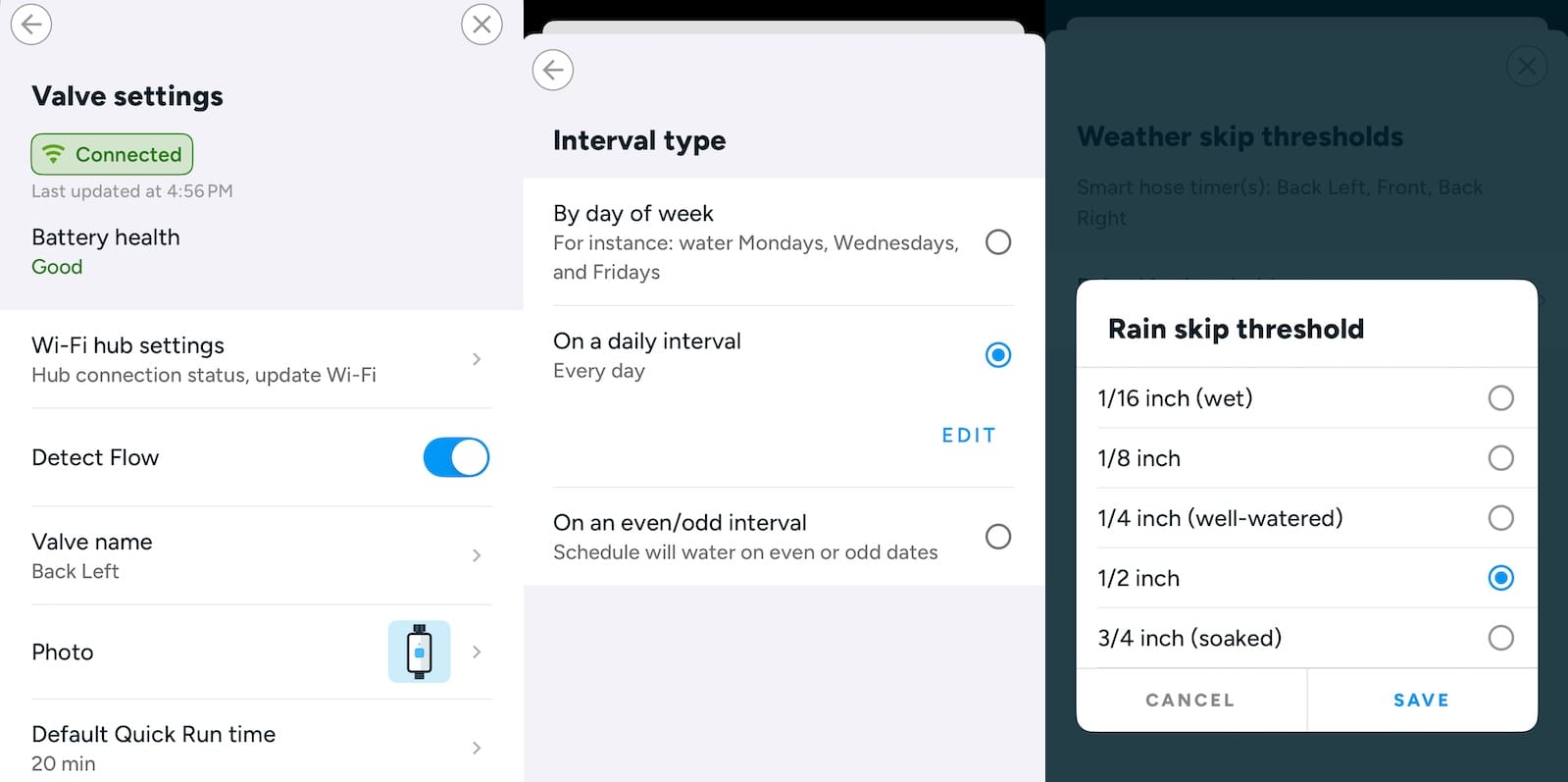
Manual Control
For manual control, press the physical timer button for one second and it launches a Quick Run using your preset duration. I started with 20 minutes to match my sprinkler daily schedule. The problem shows up when I’m washing the car, hosing down the deck, or powering the kids’ splash pad: the water shuts off mid-task.
What I’d like to see:
- A single long press that keeps the water indefinitely.
- A double press that triggers the timed run.
Every manual run still shows up in the event log, which makes sense for irrigation but it just corrupts your data when the hose is being used for chores. A toggle to hide these sessions would keep the log meaningful.
Event Log & Data Wishes
You can see a list of every run, which is great, but the layout could be way better:
- Show which hose ran and for how long without an extra tap.
- Provide cumulative weekly runtime for each timer. There’s a workaround to get cumulative data by using an IFTTT recipe, where your data each day gets put into a Google spreadsheet.
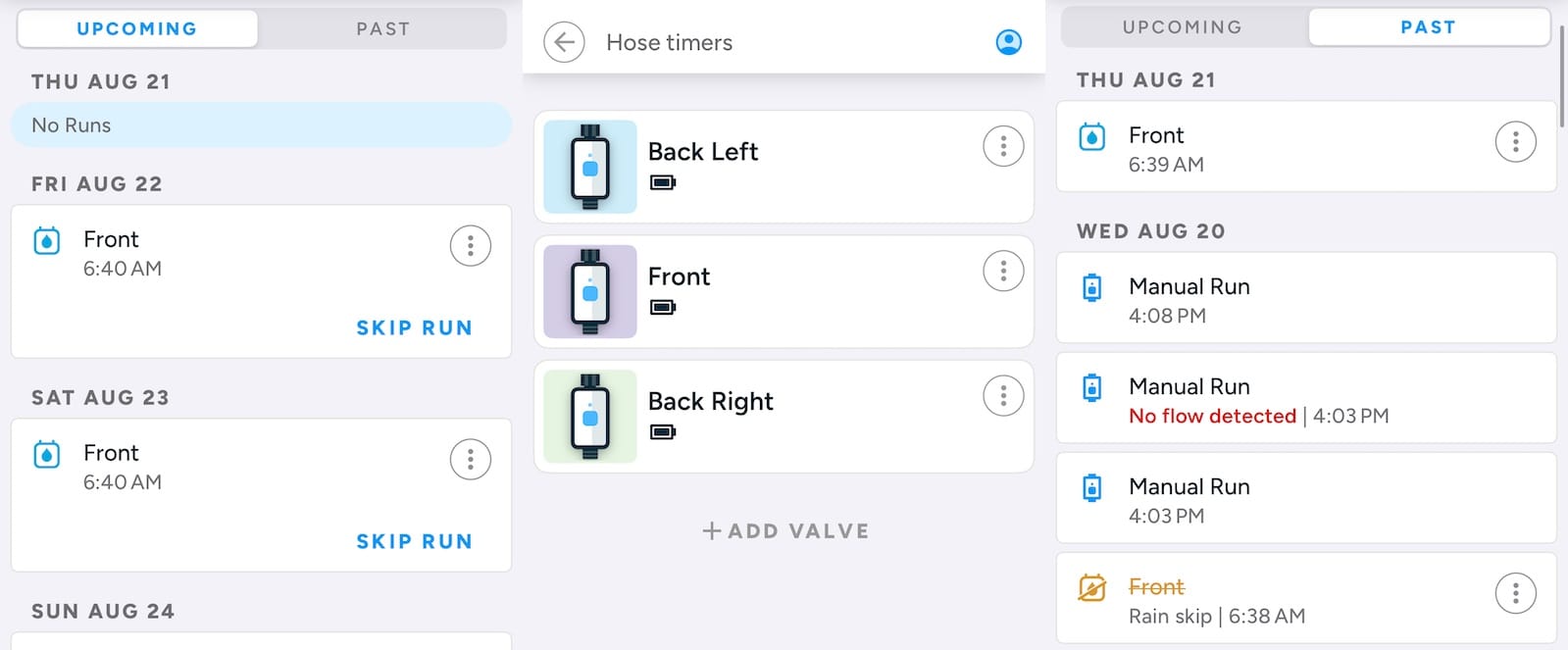
Day-to-Day Experience
- Reliability: Solid. Once connected, nothing dropped off.
- Range: One centrally located hub covered three exterior spigots in my multi-story house, but theoretically up to eight timers work with a single hub. Your results will vary based on the placement of your spigots, WiFi strength, placement of your hub and size of your home.
- Battery life: Each timer uses two AA batteries. I’ve had mine for five months and in the app the batteries still show as full. It seems reasonable to expect a full year of watering before needing new batteries.
- Integrations: Rachio ties in with Alexa and Google Assistant. It once supported Apple HomeKit, but that option has been dropped. After you set a watering schedule there is little reason to call on a voice assistant, and running automations outside the Rachio app would skip the built-in rain data. A few edge cases might benefit from deeper smart home hooks, but most users will never need it.
Bottom Line
For roughly $350 all in (three $35 tripod sprinklers plus three $80 Rachio timers) I replaced a daily chore with a true set-and-forget system. That price is a fraction of the thousands it would cost to resurrect the in-ground system. Plus, I can always sell my smart timers when I’m ready to upgrade the in-ground system. The Rachio Smart Hose Timer is the simplest, cheapest way to keep my lawn alive without expending any mental energy.
Would I recommend it? Definitely. Just be prepared for some Wi-Fi gymnastics during setup and a mediocre user interface. I’d love to see better event summaries with cumulative usage, and better rainfall details, but the lack of a perfect UI is far from a deal breaker.




