Level Lock+ vs. Yale Assure 2 Plus: Testing Apple Home Key Locks

As a long-time user of August locks, I was pumped to test the latest addition to the lineup: the Yale Assure 2 Plus. And it proved to be a more refined version of the older Yale Assure SL with addition of the amazing Apple Home Key feature.
After a few months of testing, I've concluded that Level Lock+ is the most sleek lock on the market, but it doesn't work as consistently as other Home Key options (like Yale Assure 2 Plus and Schlage Encode Plus) and it's missing door sensing and a keypad. Level was the first to integrate Apple Home Key, but it's lost its lead.
In this post, I'll go over the similarities between Yale Assure 2 Plus and the Level Lock+, then evaluate the differences across four categories. Finally, I’ll provide a breakdown of which one I’m keeping.
Feature Similarities
Both the Level Lock+ and Yale Assure 2 have apps that provide lock and unlock access, a log of who opened the door and when, and the ability to schedule access for guests.
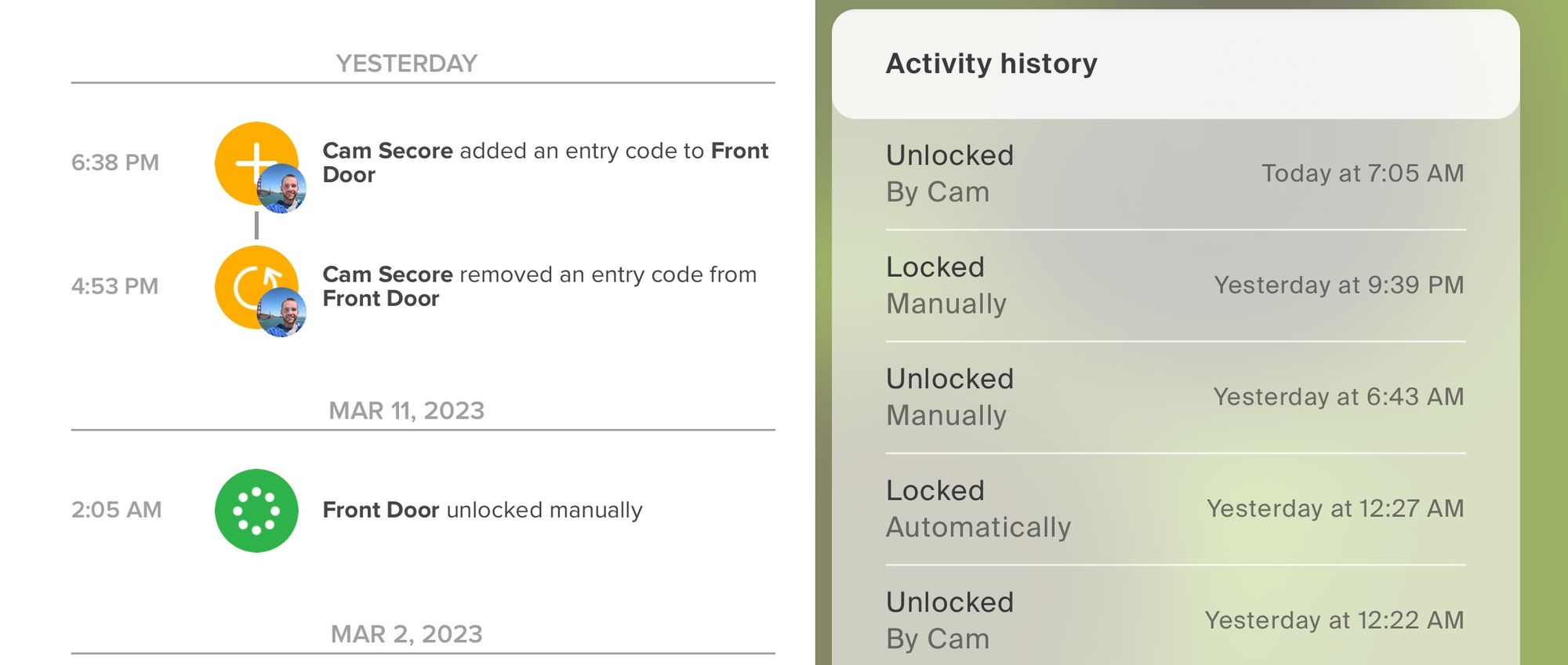
As an Apple user, you shouldn't need to touch the Level or Yale apps often after the setup often because they both operate in the Apple Home app where you can set up automations and scenes. Out of the box, they both operate using Bluetooth, so if you want to control your lock while away from home, you'll need a HomeKit hub like an iPad, HomePod, or Apple TV.
Unlocking
Both locks have auto-unlock, which I've advocated for years. Here's how it works: when you leave your home's perimeter with your phone, the lock enters "away mode." Once you return and your phone reconnects to WiFi, and the lock detects your phone via Bluetooth, triggering the unlock. When it works, it feels seamless, like there's no lock at all.
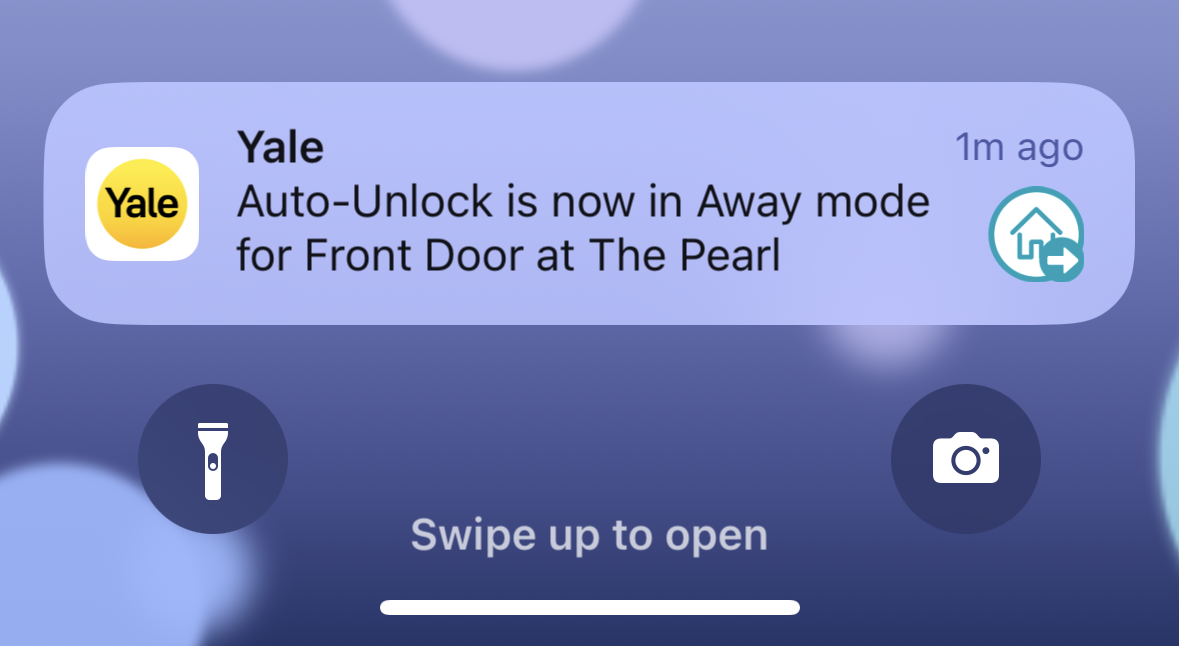
Both locks perform similarly, with auto-unlock working about 95% of the time. However, it has a few drawbacks:
- It relies on Bluetooth, which can be unreliable.
- It's less consistent in households with different types of phones.
- It requires constant location tracking and background app permissions.
- Force quitting the app disables the feature entirely.
Because of these issues, I’ve switched to using Apple Home Key exclusively—here’s why.
To unlock the door using Home Key, just hold an iPhone or Apple Watch near the lock, similar to how Apple Pay functions, and it’ll securely unlock (after Face ID on the iPhone). Lock passes get automatically added to the Apple Wallet app for each member of your Apple household. When unlocking with Home Key, there’s no need to open an app on your device—just point your device at the lock.
Rather than rely on random lock companies with your fingerprint, you're reliant on your Apple devices to handle the authentication. In my experience, Apple Home Key fully lives up to the hype and is a more secure than any other unlocking method. However, Home Key doesn't work as efficiently on both of these locks.
The Level Lock+ was the first lock to feature Apple Home Key, which operates via NFC. But more recently, Yale and Schlage have joined the party too.

In my experience, the Level's Home Key fails about 10% of the time on the first attempt. Or displays that it failed to unlock, even when it actually worked. But it never failed me after the second attempt. With the Yale Assure 2 Plus, Home Key failed less than a few times in my six months of testing, making it more efficient.

Non-Apple household users Level Lock+:
You can grant Android household members access to the Level app, and/or give them one of the two NFC key cards. When a key card is assigned to one person, and you’ll be able to see who unlocked the door. The cards work by placing them near the lock, just like Apple Home Key. You can give out a card to non-household members too and limit the times of day that they’re allowed in the house.
Non-Apple household users Yale Assure 2 Plus:
Instead of key cards, the Yale Assure 2 Plus uses a convenient touchscreen number pad. It’s one of the best I’ve tested, with excellent sensitivity and satisfying click sounds, similar to the Nintendo Switch. Just tap near the Yale logo or place a few fingers on the pad, enter your four-digit code, and press the check mark. Each member gets a unique code, managed in the Yale or August app (I wish codes could be added in the Apple Home app, like the Schlage Encode Plus). The keypad is also ideal for guests, dog walkers, maids, and Airbnb users, and can be programmed for specific hours.

Which unlocking method is better?
If you have a family of Apple nerds who all have Apple Watches, Home Key is the easiest way to consistently unlock the door.
While Home Key obviously isn't fit for a family with lots of Android users, I'm not convinced it's great for people without the Apple Watch for the same reason I don't find Apple Pay appealing with an iPhone. By the time you take your phone out of your pocket, and unlock your phone Face ID, it's probably just as easy to pull out a set of keys or punch in your code. With the Apple Watch, the story is different because it doesn't require any biometrics or passwords, and it's always one motion of the wrist away.
You can put either Home Key lock in "Express Mode," which bypasses the need for Face ID on your iPhone, but it's less secure and will still require you to take your phone out of your pocket or purse.
The bottom line? The more Android users in your house or outside guests that’ll need access to the lock, the more convenient Yale with the universal keypad will be.
Locking
Both locks have auto-lock timers that can be set at different time intervals after the lock has been unlocked.
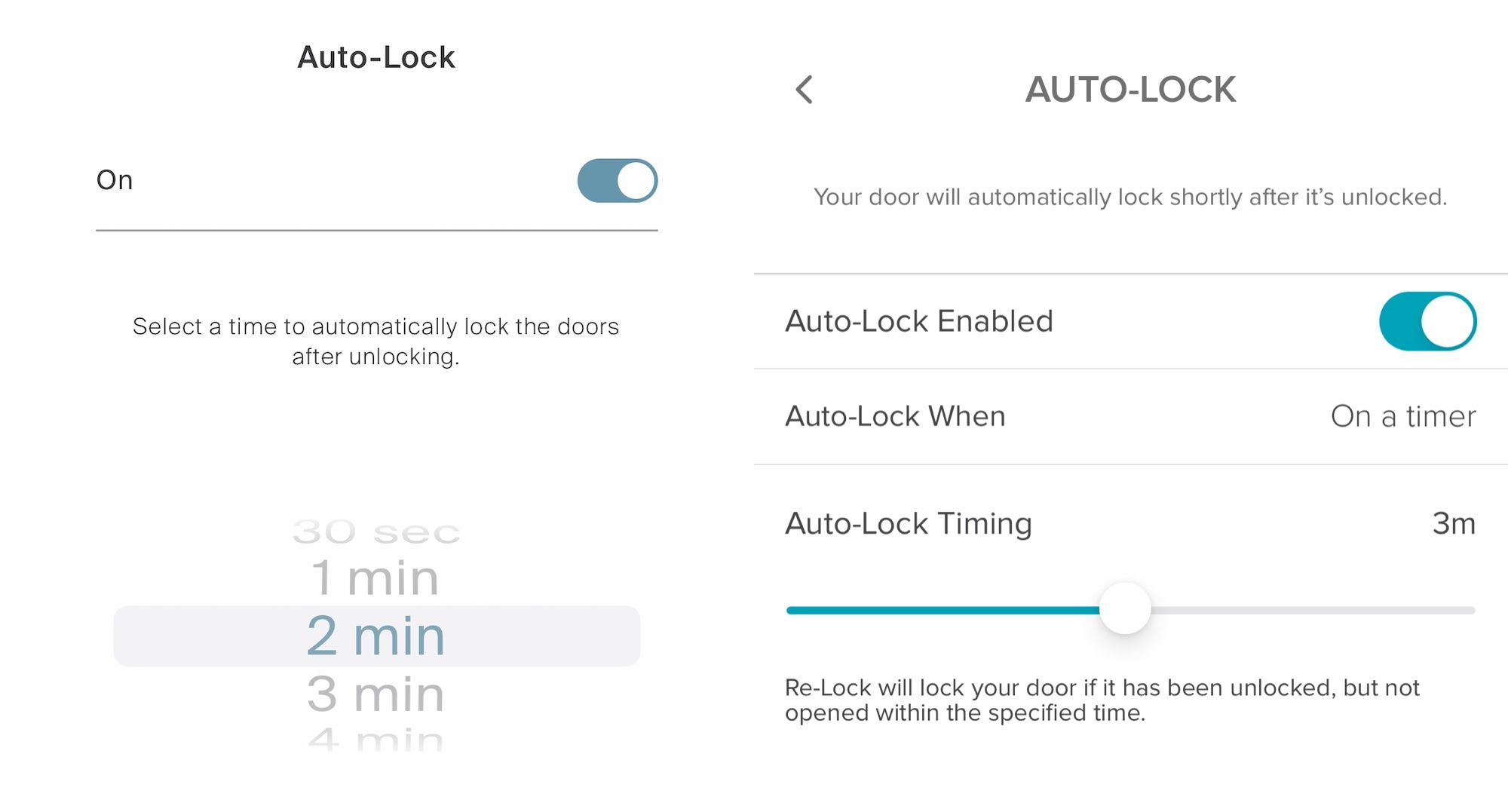
The Yale lock does better in this respect, thanks to its DoorSense feature that utilizes a magnet positioned in the doorframe to detect whether the door is completely shut. Consequently, the lock will delay locking until it senses that the door has been fully closed.

The DoorSense gives you an extra piece of mind too because theoretically, the Level Lock+ can show that your door is locked, while the door is not fully shut.
Other locking methods
The Yale lock can be locked as you’re leaving the house by touching near the Yale logo, but you may sometimes inadvertently tap the screen as you’re leaving. The other option is to require your full passcode to lock, but this extra work.
The smoothest lock method for both locks is Home Key because you can just place your Apple Watch or iPhone near the lock, no authentication needed.
Build Quality & Design
Level Lock+ looks like a traditional lock from the outside and has no branding anywhere. It even uses a traditional key. From the inside, it's the smoothest and most sleek design that I've ever tested. The deadbolt knob can be detached easily by putting a sim tool in the hole next to it.

Yale Assure 2 has four options for the outside appearance. First, choose if you want a touchscreen or push button keypad, then if you want a keyhole or no keyhole. (For those without the keyhole, if your battery dies, just put a 9-volt battery under the lock and enter your code to unlock it.)

The Yale Assure 2 Plus (the one with Home Key) only comes with a touchscreen and without a keyhole, which is the style I prefer anyways because it looks best. The touchscreen is discrete and only lights up when touched.
From the inside, Yale Assure 2 is smaller than the previous generation, but it's not nearly as sleek as the Level Lock+. It looks like a smart lock and isn't attractive.
One concern with the Level Lock+ is that the motor is one of the weakest that I’ve tested. It gets the job done most of the time, but it doesn't have enough power to overcome a door that isn't fully shut because it’ll attempt to lock, then provide an error message on your watch or phone. Yale, on the other hand, feels more solid when locking because it has more power and able to overcome a door that isn't fully in the proper place.
The Yale Assure 2 Plus runs on four AA batteries located under the black case. With other Assure locks, I’ve been able to get six months before replacing the battery, but with the Assure 2 Plus I only got three months. I'm not sure why there's such a large discrepancy.
The Level Lock+ takes a different approach with the battery. Instead of a battery compartment above the deadbolt knob, a single CR2 battery slides into the lock bolt, which might be the most brilliant thing about this lock. I was initially skeptical about the bolt's hollow body because it doesn't seem like it’d be strong enough intuitively, but it has an ANSI Grade 1 rating for strength, which is the strongest rating. And surprisingly it’s even stronger than the Yale Assure 2, which has an ANSI Grade 2 rating.

Level says this battery will last a full year with regular settings. I’ve been using it for three months with the boost range setting enabled, and my battery is rated as "healthy." I’ll be satisfied if I get six months of use out of a single battery.
The Level Lock+ is susceptible to picking, but that's true for most locks (smart or dumb) on the market. If getting picked is a concern, go with the Assure 2 Plus (no keyhole).
Noise level is another thing to consider.
From the inside of my house, I measured the Yale Assure 2 to be 68 decibels when locking and 71 decibels when unlocking. While the Level Lock+ is noticeably quieter and more pleasant on the ears, measuring at 56 decibels for locking and unlocking.
Cost & Configurations
For Apple households, there’s no need to purchase extra modules or bridges with either lock.
The Yale Assure 2 Plus is $210, or it's available with a WiFi module for $290 that slides into the lock near the battery compartment, which will let you use your lock inside the Yale app while away from home or with more smart home ecosystems. The WiFi module doesn't make sense for iPhone users because there are no benefits aside from control away from home, but that can already be done inside the Apple Home app with a HomeKit hub.
The Level Lock+ costs almost twice as much as the Yale Assure 2 Plus, coming in at $290. To make matters worse, it doesn't come with a keypad. Level has an optional Bluetooth keypad for $79, but based on my experience with other Bluetooth keypad options, I’d probably avoid it. The set would run you more than $400 and be less effective than Yale’s native keypad.
Which is best for you?
Yale Assure 2 Plus

Get the Yale Assure 2 Plus if you want one of the best smart locks on the market. For $210, you get Apple HomeKit support with Home Key, a strong motor, an amazing keypad, and DoorSense. Yale is a trusted name in the lock business and the keyless locks can't be picked. The only two downsides are that it's a bit louder and doesn't look great from the inside.
Level Lock+

Get the Level Lock+ if you place an enormous value on aesthetics. It's the best-looking lock that I've ever tested and the battery compartment is brilliant. I wish it had a stronger motor and that the Home Key feature worked as well as the Yale Assure 2 Plus, but it's a solid lock overall.
Which model am I keeping?
I've had a few different versions of Yale locks on my door for more than three years and never had an issue. Before Yale came out with the 2 Plus, I irrationally went with the Level Lock+ over the Yale Assure 2 because I’m a sucker for nice design and an Apple fanboy—Home Key was a must-have.
After I finished this review, I bought the Schlage Encode Plus (another Home Key lock), and tested for six months. It's awesome! My favorite is a toss up between Schlage and Yale, but I'm currently rocking the Schlage. While the Yale's design is a more pleasing to the eyes, Schlage lets you create passcodes inside the Apple Home App and view a log of who used them. There's no need to touch the Schlage app after the initial setup.




